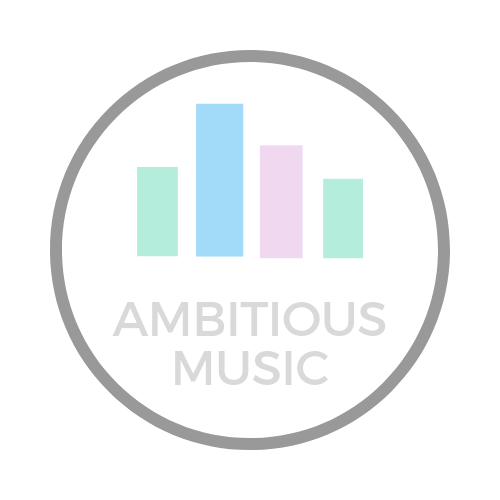Looking to collaborate with us?
If you’re a new artist looking to work with Ambitious Music on your next musical project, you’ll need to know a little bit about how our process works.
Engineer’s Note: Do not feel like your recording quality has to be pristine in order for it to be submitted. Growing up as artists, we at Ambitious Music know what it’s like to make the best of what you have. If that means using a second-hand interface with a cheap mic, then so be it. While there is a threshold for what is acceptable (we can’t do much with silence, for example), we strive for accessibility. We believe all artists should have access to the services their music deserves. If your audio quality is particularly troublesome, we will provide you with a realistic assessment of what can be done to enhance it and/or gently suggest revisions. We will never take on a project that we feel is a waste of your time, money, or resources.
Let’s break it down:
Fill out the form on our booking page, selecting the service of your choice.
We’ll contact you via email with a confirmation message and a link to a Google Drive folder where you can upload your stems.
Once all stems have been uploaded, we will send you a quote and request a deposit of 50% of the total cost. We accept many forms of online payment including Venmo, Apple Pay, Google Pay, and PayPal.
If the files you submit aren’t compatible with the service you requested, we will work with you to make sure that all of your submissions are correctly formatted. We will never ask for payment until we receive all of your files and guarantee we are able to work with them.
After your deposit, we will begin work on your project and start the clock on your guaranteed turnaround time.
Once it’s finished, we will send you an MP3 sample of the final product as confirmation that our work is complete. We request the remaining 50% balance be paid at this time.
Upon receiving final payment, we will upload the finished product to your Google Drive folder as a WAV file(s). For mastered songs, we will upload an MP3 file for easy sharing, with other file types available upon request.
Enjoy your new music.
You are entitled one set of revisions per song (aligned to the guidelines of your particular service) after receiving your finished product. If you would like anything revised, send us an email detailing the changes you’d like us to make and we’ll get it done as quickly as we can for you.
You may select more than one service at a time. In this case, we combine the processes of both services and treat it as one entity. This also combines the turnaround times for your selected services. For example, if you choose mixing (10 days) and mastering (5 days), we combine both timelines to give you a 15-day turnaround guarantee.
Multi-song projects and albums qualify for special discounted rates.
Glossary of Music Tech Terminology
No matter your level of experience, we want to your music to sound exactly the way you envision. So whether you’re new to the game or a veteran of the industry, here’s a list of terms our team will often use to get us all on the same page.
DAW - Short for “Digital Audio Workstation”
This is the program you use to record or produce your music. Common DAWs include Pro Tools, Logic Pro, Ableton Live, and GarageBand.
STEM - An exported file from your project
This is either a vocal or instrument file. A stem can be MIDI or audio. When we ask for your stems, we’re looking for isolated tracks from your project exported as audio files- bounced from bar one.
Stems can also be multiple tracks intentionally blended and exported together as one file, but in most cases individual tracks make the best stems.
TRACK - Your song from start to finish/The components of a stem
When communicating with you, we use the term “track” to describe your song. We may also use the word to reference individual musical performances in your project (see picture below). You might hear the word used similarly to “stem” by those in the music industry, though stems (exported audio files) can contain more than one track.
Each colorful bar represents tracks, or folders of tracks, in your DAW. Upon exporting, these become stems.
BOUNCE - Exporting your track as an audio file
Before sending us your stems, you must first export them out of your DAW as audio files. Be sure you are exporting as one of our compatible audio files (WAV or AIFF) and all tracks are bounced from bar one.
PROJECT - The music you make
When referring to “your project,” we are talking about the body of work we’re helping you create, such as a single track, EP, or album. In certain contexts, this also refers to the entirety of the song you’re working on in your DAW (all tracks, effects, and settings).